LATEST NEWS
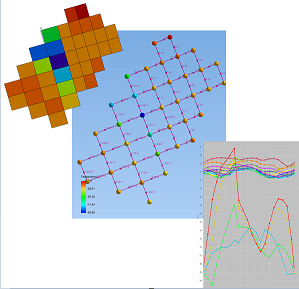
Release News - ESATAN-TMS 2019 is now released
ESATAN-TMS 2019 is now available to download from our website. ESATAN-TMS provides a high-productivity and powerful thermal modelling environment, supporting the complete thermal analysis process from geometry creation, radiative and thermal analysis, and post-processing of the thermal results.
For a full description of all the functionalities and improvements, please read the Release Notes
ESATAN-TMS 2019 features are outlined below:
Model Parametrisation
- Ability to parameterise a model by defining variables and referencing the variables within definitions, such as geometry and boundary conditions.
Post-Processing - New schematic view
- Ability to visualise the network representation of a thermal model is an excellent way to assess the connectivity of a model and visualise heat flows, simplifying model verification and helping to understand predicted results.
Post-Processing - Fluid data support
- Support for post-processing of fluid data using charts, including the schematic representation of the fluid network.
Extension of node merging
- ESATAN-TMS contains a unique algorithm to derive equivalent lumped parameter conductances for thermal contact between arbitrary domains. This algorithm has been generalised further to allow the lumped parameter conductances to be calculated between faces merged together that span multiple geometric shell primitives.
Post-Processing - Export of multiple charts
- Ability to export the data for multiple charts within a model from a single export, without the need to select and export the charts one-by-one. The export formats supported include exporting an image of the chart as a PNG file, and exporting the data series on the chart to a CSV file.
Control of displayed points
- Additional control of points displayed within the visualisation has been added through the Display option dialogue.
Thermal sink temperature
- Simplification of the definition of the sink temperature by allowing the environment to be defined as the complete model, with the nodes defined in the first group automatically excluded from the environment.
Analysis case association
- Extension of Workbench to display in the analysis case subfolders showing the related Boundary Conditions, User Defined Conductors, Contact Zones and referenced Charts. Displaying the subfolders makes it very easy to see and report on relationships.
Post-processing - Secondary chart axis
- Extension of the attribute chart to allow a secondary ordinate axis to be specified, and attributes to be defined with respect to the primary or secondary axis.
